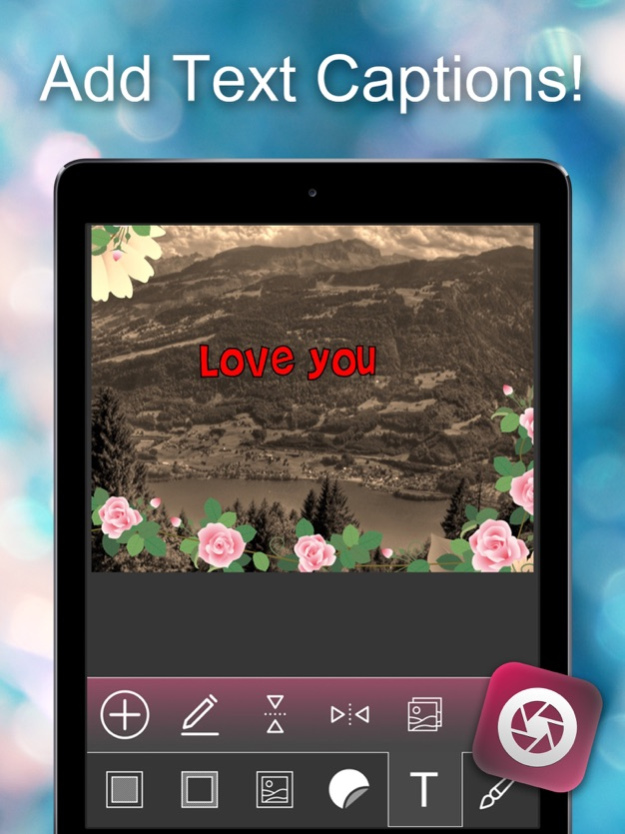The Ultimate Photo Editor – Picture Frames & Stickers and Caption Maker 1.0
Free Version
Publisher Description
If you are bored with regular pics and it seems to you that something may be missing from them, then get ready for a wonderful photo editing studio which provides awesome ornaments to put on your images. ▲ Ultimate Photo Editor ▲ offers various stickers, frames, patterns, layouts, and text to beautify your images. Download it for free and express your creativity!
APP FEATURES:
* Fantastic photo editing software for your iPhone.
* Various types of stickers - glasses, hats, hearts, ribbons, lips, flowers, food, text, and more.
* Multiple frames, patterns, and layouts.
* Changing the shape of the image using various masks.
* Capture a new image to decorate, or browse it from the gallery.
* Apply cool photo stickers, frames, or patterns.
* Add text captions.
* Save the final digital creations in the gallery.
* Use them to customize your home screen.
* Share instantly with your friends via social networks and messengers - Facebook, Twitter, Instagram, Messenger, Skype, WhatsApp, or Viber.
*** Gather precious memories all in one place! ***
If you want your pictures to look completely different and you enjoy decorating and embellishing them, you will have so much fun making unique pics art using our brand new pic decorations. Our photo manipulation software allows you to create delightful images in a single tap embellishing them with the collection of beautiful ornaments. Capture the special moments in your life and make them eternal with this fun photo booth editor.
*** Create beautiful photo montages that everybody will envy you on. ***
Let this insta camera pro app upgrade your images instantly! Explore all the wonderful options provided in this photo transformation software. Choose different designs and shapes, frames in vivid colors, add attractive stickers and unleash your inner artist. You will like it so much that you'll wish to decorate all your pics with this picture framing tool.
*** Make some brand new backgrounds for your devices by yourself. ***
Edit your pictures the way you like it best and make wonderful digital art! Our image montage maker app provides hours of fun and entertainment for you. Download ▲ Ultimate Photo Editor ▲ app now totally free and you will have a great time killer right at your fingertips!
Mar 1, 2016
Version 1.0
This app has been updated by Apple to display the Apple Watch app icon.
About The Ultimate Photo Editor – Picture Frames & Stickers and Caption Maker
The Ultimate Photo Editor – Picture Frames & Stickers and Caption Maker is a free app for iOS published in the Food & Drink list of apps, part of Home & Hobby.
The company that develops The Ultimate Photo Editor – Picture Frames & Stickers and Caption Maker is Andrija Mijajlovic. The latest version released by its developer is 1.0.
To install The Ultimate Photo Editor – Picture Frames & Stickers and Caption Maker on your iOS device, just click the green Continue To App button above to start the installation process. The app is listed on our website since 2016-03-01 and was downloaded 1 times. We have already checked if the download link is safe, however for your own protection we recommend that you scan the downloaded app with your antivirus. Your antivirus may detect the The Ultimate Photo Editor – Picture Frames & Stickers and Caption Maker as malware if the download link is broken.
How to install The Ultimate Photo Editor – Picture Frames & Stickers and Caption Maker on your iOS device:
- Click on the Continue To App button on our website. This will redirect you to the App Store.
- Once the The Ultimate Photo Editor – Picture Frames & Stickers and Caption Maker is shown in the iTunes listing of your iOS device, you can start its download and installation. Tap on the GET button to the right of the app to start downloading it.
- If you are not logged-in the iOS appstore app, you'll be prompted for your your Apple ID and/or password.
- After The Ultimate Photo Editor – Picture Frames & Stickers and Caption Maker is downloaded, you'll see an INSTALL button to the right. Tap on it to start the actual installation of the iOS app.
- Once installation is finished you can tap on the OPEN button to start it. Its icon will also be added to your device home screen.